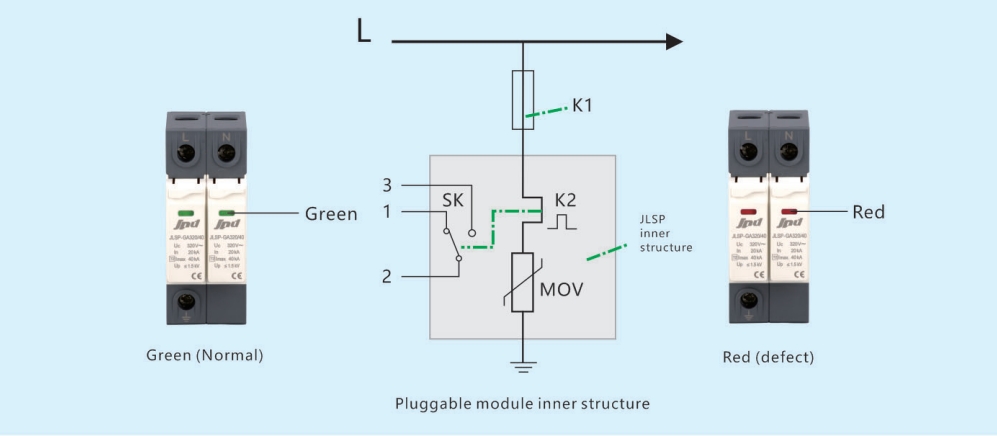Dispositivos de protección contra sobretensiones (SPD)
Son esenciales para proteger sus dispositivos electrónicos de picos de voltaje causados por rayos, cortes de energía o fallas eléctricas. Sin embargo, como cualquier otro dispositivo, los protectores contra sobretensiones pueden desgastarse o fallar con el tiempo. Si su protector de sobretensiones deja de funcionar eficazmente, sus costosos equipos podrían estar en riesgo.
Aquí le mostramos cómo saber si su dispositivo de protección contra sobretensiones está defectuoso y necesita ser reemplazado.
1. Verifique la luz indicadora
La mayoría de los SPD vienen con un indicador LED que muestra si el dispositivo está funcionando correctamente.
- Luz verde (o sin luz): El dispositivo protector contra sobretensiones está activo y brinda protección.
- Luz roja: El dispositivo puede haberse dañado por una sobretensión y ya no ofrece protección.
Si la luz indicadora está apagada o muestra una advertencia, es momento de reemplazar la unidad.
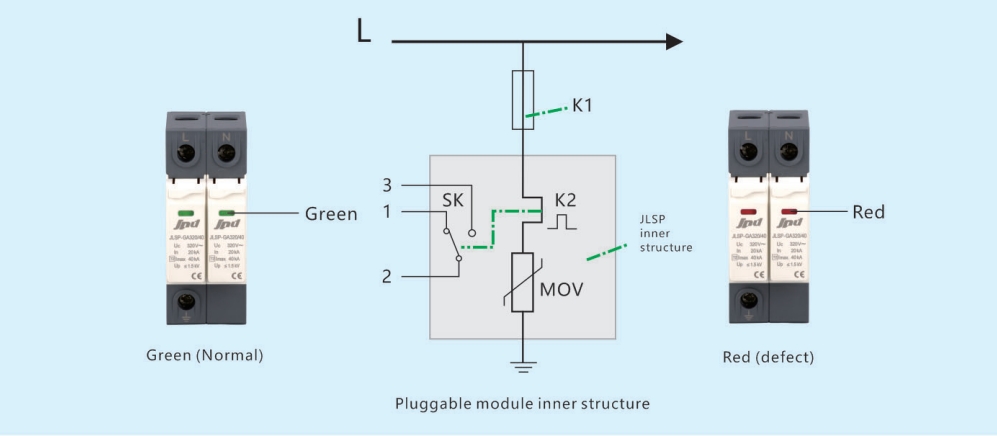
2. Busque daños físicos
Inspeccione el protector contra sobretensiones para comprobar si hay:
- Marcas de quemaduras o zonas derretidas
- Un cable de alimentación desgastado o dañado
- Carcasa agrietada
Cualquier daño visible significa que el dispositivo está comprometido y debe reemplazarse de inmediato.
3. Pruebe los dispositivos electrónicos conectados
Si sus dispositivos comienzan a comportarse de manera errática después de una subida de tensión (por ejemplo, pantallas parpadeantes, reinicios aleatorios o fallas en el encendido), es posible que su protector contra sobretensiones no haya absorbido el exceso de voltaje.
4. Utilice un multímetro para probar los enchufes
Para usuarios avanzados, un multímetro puede comprobar si el protector contra sobretensiones todavía regula el voltaje correctamente:
- Ajuste el multímetro al voltaje de CA.
- Conéctelo al protector contra sobretensiones y mida el voltaje.
- Si las lecturas fluctúan mucho o superan los niveles normales (120 V en EE. UU., 230 V en Europa), el SPD puede estar defectuoso.
5. Verifique la antigüedad del dispositivo
Los protectores contra sobretensiones no son indefinidos: la mayoría tienen una vida útil de 3 a 5 años, dependiendo del uso y la exposición a las sobretensiones. Incluso si no hay daños visibles, un protector contra sobretensiones viejo podría dejar de ser efectivo.
6. Después de una gran subida de tensión
Si su casa u oficina sufre una subida de tensión importante (por ejemplo, debido a la caída de un rayo), suponga que el protector contra sobretensiones ha recibido un impacto y reemplácelo, incluso si parece estar bien.
En caso de duda, ¡reemplácelo!
Los protectores contra sobretensiones son relativamente económicos en comparación con el costo de reemplazar dispositivos electrónicos dañados. Si sospecha que su protector contra sobretensiones está dañado, sea precavido y compre uno nuevo.
Consejo final:
Invierta en un protector contra sobretensiones de alta calidad con una garantía de equipo conectado, que cubre daños a sus dispositivos si el protector falla.
¿Te ha fallado alguna vez el protector de sobretensión? ¡Comparte tu experiencia en los comentarios!